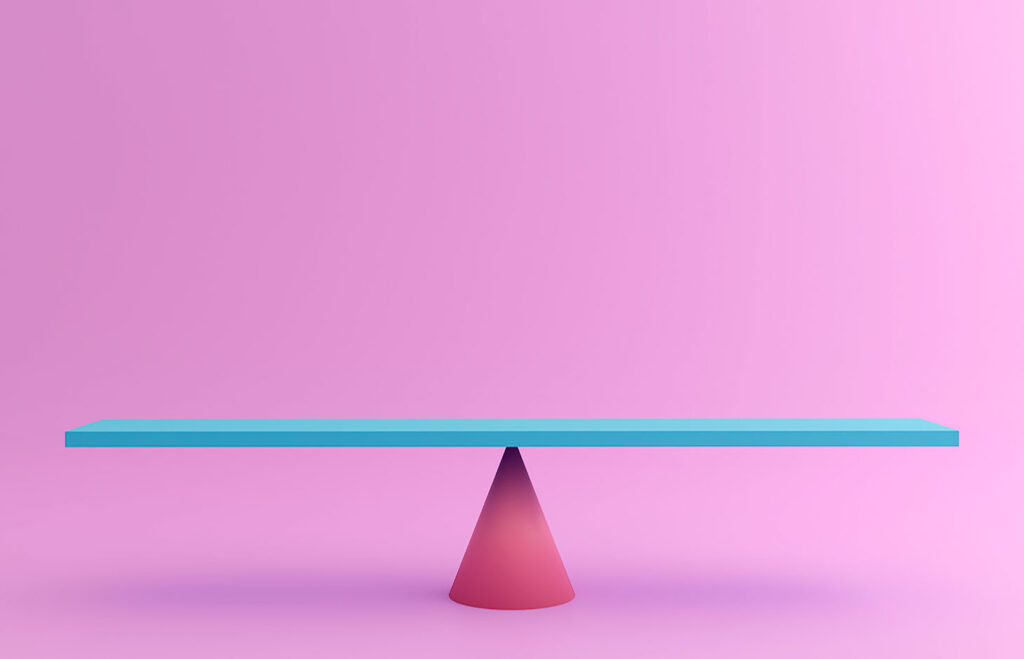You’re an enterprise or rapid-growth SaaS business. You’re well-established in your space, and billing with spreadsheets is a thing of the past. Your finance department uses software to automate invoicing according to customers’ billing cycles.
However, the billing software you’re using isn’t quite the perfect fit. This could be because…
- its catalog isn’t flexible enough,
- it lacks robust data and reporting, or
- the interface is just clunky.
Thanks to one or more of these factors, you’re unable to experiment with pricing and discounts or use analytics. What’s more, your finance team is tired of outdated tools.
It’s time for a change
Whatever the reason, another recurring billing system has caught your eye and you’d love to switch.
There’s just one problem: your billing platform is your business’s single source of truth (SSOT) for accounts receivable. There’s a lot of financial data in there—importantly, customers with overdue invoices and outstanding balances.
What happens if you switch now? Do those balances owing get lost in the void?
The short answer is no.
One of the biggest problems with switching billing platforms
If the previous situation sounded familiar, you’re not alone. We’ve been in the subscription billing game for over a decade and have spoken with plenty of businesses that have similar concerns.
We talk a lot about how the right recurring billing software puts tons of money back on businesses’ bottom lines. The last thing we’d want is for you to lose out on revenue because you switched software and lost customers’ balance information in the shuffle.
What can be done?
We’ve launched an exciting new feature that addresses exactly this problem. In fact, it does more than simply import the sum of the charges.
Creating Stax Bill customers with an opening balance import
Rather than simply showing that “Customer X owes $1,000”, Stax Bill’s opening balance import function recreates any past due invoices so that you and your customer can see and action them.
What if your customer owes on multiple invoices? You can bulk import separate invoices under the same customer.
Here’s how it works:
1. Download and complete the starting data file
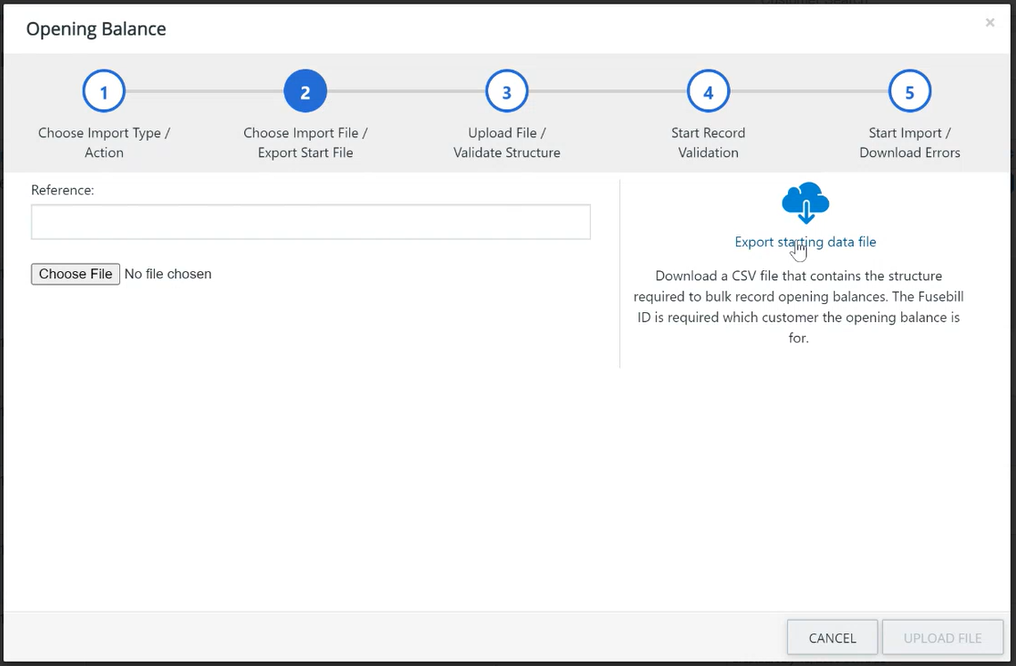
First, the customers with opening balances must exist in your Stax Bill system. They also must not yet have any new invoices created for them.
You can download the import file from the “Create Imports” area under the “Jobs” section. The blank file will guide you, with fields including:
- Stax Bill ID,
- Amount owing,
- Terms,
- Display name for the opening balance charge,
- Notes, etc.
The spreadsheet also offers a section for you to fill in a PO number. Leverage this if you need to hold an invoice number from your previous billing system. Don’t worry, if you want to avoid the possibility of invoice numbering conflicts cropping up in the future, you can control invoice number generation from within the system.
And if one customer owes for three invoices, simply add the customer to the spreadsheet three times and change the details in each column to reflect each invoice. Once your starting data file is complete, you can import it back into your Stax Bill billing software.
2. Review the created invoices
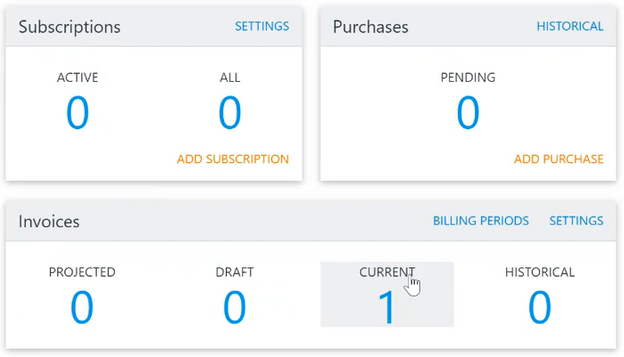
Once the software has processed these records, you can navigate back to the “Customers” screen. You’ll see the customers you just imported at the top of your list. You should also see the correct balances owing for each.
Click into the “Customer Overview” screen. Here, you’ll see the customer doesn’t have any purchases or subscriptions generated from Stax Bill. You will, however, see there are current invoices on file—the invoices you just bulk-imported from your old billing system.
3. Customers can log into their portal and pay
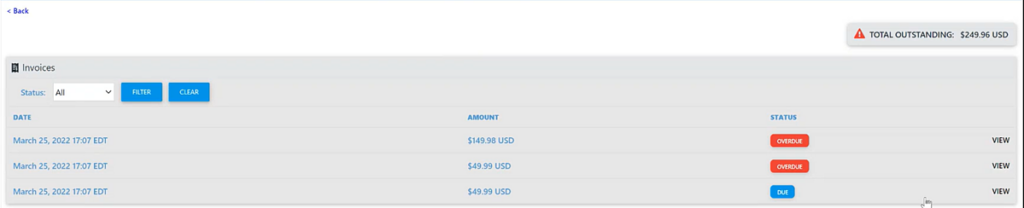
If you choose to take advantage of Stax Bill’s customer portal, customers can log into their account and view all invoices—including those created via your opening balance import.
From there, they can download a PDF version of each invoice if they wish, and pay any outstanding charges.
Switching SaaS billing systems can be simple
No matter what, there will always be some work involved with switching billing systems. If you’ve found an option that works better for your business, however, it’s worth it to make the switch.
After all, the right billing automation platform helps your business run more efficiently, put money back on your bottom line, and provides you with a wealth of insights to help you make better business decisions.
Plus, features like the opening balance import mitigate many of the issues you might worry about when it comes to switching subscription management platforms.
So whether you’re after a more flexible catalog, deeper analytics, or just a better user experience for your billing team, make the switch to a better billing solution. The switch—and all the ROI that comes with it—might just be simpler than you thought.